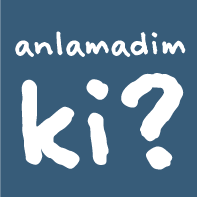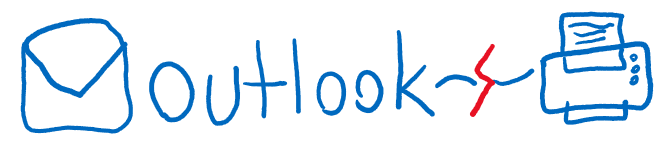Can’t print mail in Outlook?
If you cannot print mail through the Outlook application. however, you can print from other applications. If you do not have such an output problem in other ms office applications. Let me explain the solution quickly.
This is a problem I often encounter with my customers these days. Overall, I encountered a lot of things in the Outlook 2019 version.
All you have to do is find and delete the “Outlprnt” file. This file manages the Outlook print set and queue. If this file gets corrupted it can lead to such problems.
So where is this “outlprnt” file. I give the path to the file below.
For Windows 10:
c:\users\<username>\appdata\roaming\microsoft\outlookFor old version Windows
c:\Documents and Settings\<username>\Local Settings\Application Data\Microsoft\OutlookWhen searching for the file, pay attention to the following warnings.
- To access this path, the Show hidden files option must be turned on.
- The section in the path is your username. Type your PC username in that section.
- If there is no “outlprnt” file there, your problem is caused by another issue.