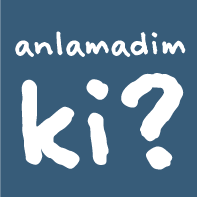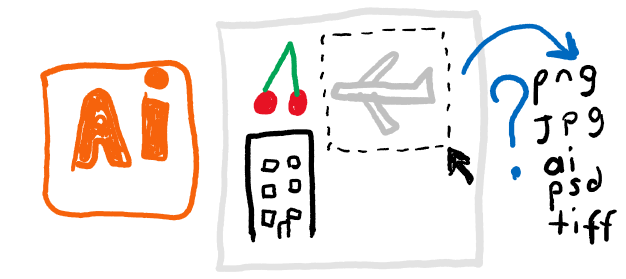If you are dealing with graphic design as a professional or amateur, you are used to vector drawing programs. There are two main programs used in this field today. Adobe Illustrator and Corel Draw. I focused on the use of Coreldraw for years. This was due to my engineering education. I was using AutoCAD and COrelDraw was closer to this vector design. At that time, Illustrator was trying to do vector work with Photoshop features. Anyway, this is a different matter. Let’s now explain the export process of Adobe Illustrator, which is somewhat complicated, but provides convenience in itself.
Okumaya devam et How To Export Or Save Only Selected Area (Objects) In Adobe Illustrator?Etiket: Adobe Illustrator
Adobe Illustrator Sadece Seçilmiş Alanı (Nesneleri) Dışarı Aktarma Yada Resim Olarak Kaydetme Nasıl Yapılır?
Grafik tasarım ile uğraşıyorsanız yada amatörce bazı şeyler yapıyorsanız vektörel çizim programlarına alışıksınızdır. Özellikle bu alanda kullanılan 2 ana program var Adobe Illustrator ve Corel Draw. Ben yıllardır birazda mühendislik eğitiminden gelen AutoCAD alışkanlığı ile Corel Draw kullanımına ağırlık vermiştim. Zaten o dönemler Adobe Illustrator pekte kullanılabilir halde değildi. Photoshop özellikleri ile vektörel iş yapmaya çalışıyordu. Neyse bu farklı bir konu. Gelelim diğer programlarda kolay olan ama Adobe Illustrator’da biraz dolambaçlı olan sadece seçili nesneleri dışarı aktarmayı anlatmaya.
Okumaya devam et Adobe Illustrator Sadece Seçilmiş Alanı (Nesneleri) Dışarı Aktarma Yada Resim Olarak Kaydetme Nasıl Yapılır?