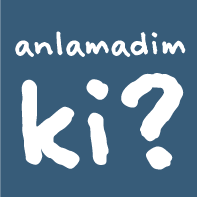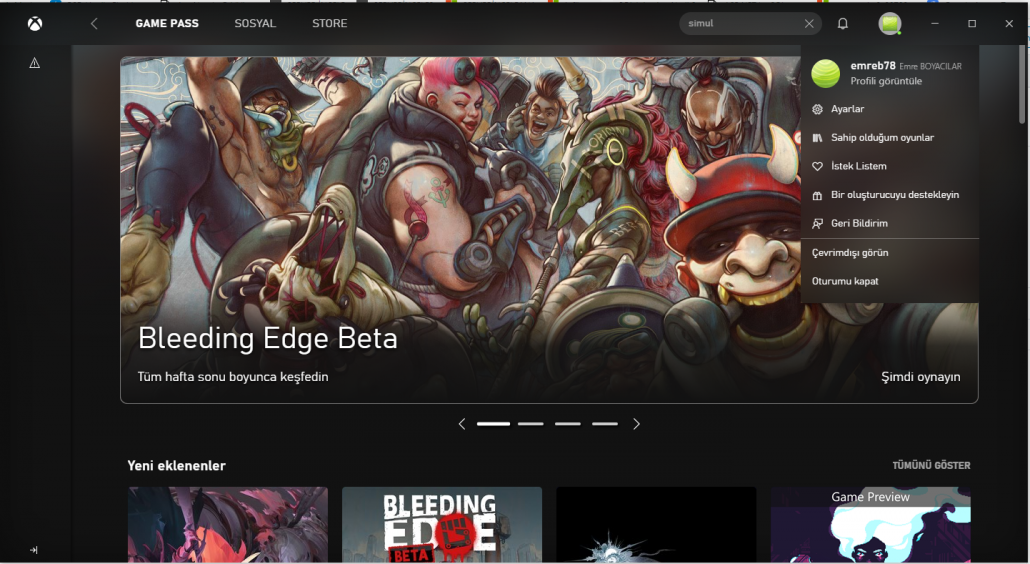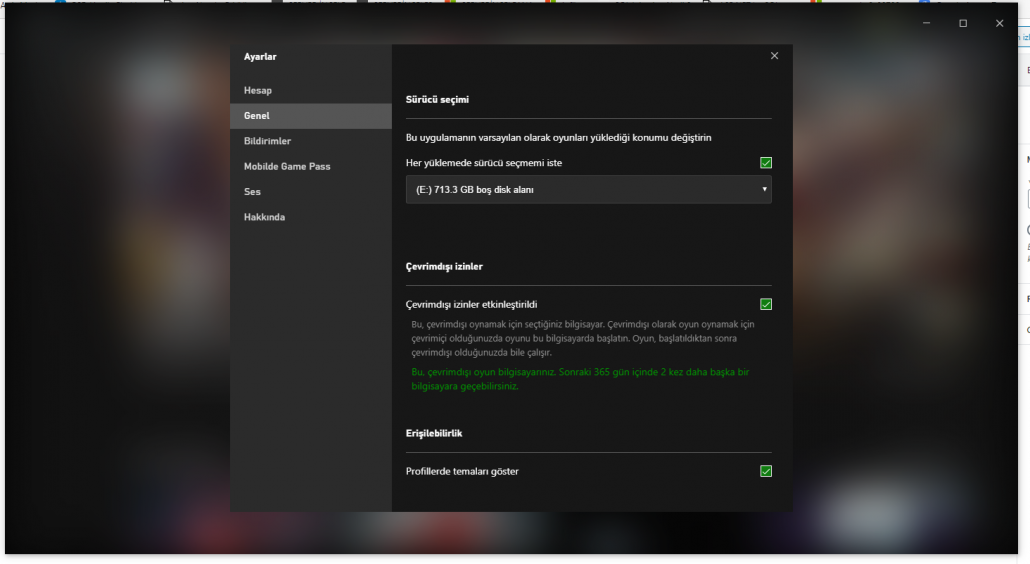If you’re using the Xbox PC version, you may have seen that it doesn’t open while offline. Sometimes it may not be possible to access the internet.
Microsoft has already put a solution for this into its program. Enter the Xbox software from your computer. Enter the profile and settings section at the top right of the window and from there go to the settings section. When you get to the general section from the menu to the left of the Settings section, you will see the offline permissions section at the bottom. When you choose this place, you can now open your games offline, without internet.
Warning: You must open the games first online mod.